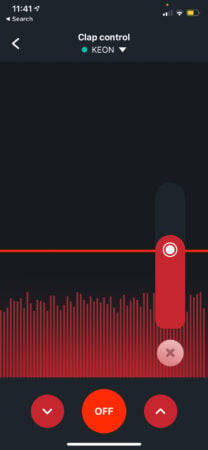KIIROO Keon Interactive Penis Stroker Review – with FeelStar Rae Lil Black Sleeve
Review of the KIIROO Keon Interactive Penis Stroker with FeelStar Rae Lil Black sleeve, by Tigerlily
KIIROO are masters of interactive sex toys, so when they make their own automatic interactive penis stroker, your dick should definitely be paying attention. Paired with a selection of luscious FeelStars stroker sleeves, the KIIROO Keon is about as close to a realistic automated sexual experience you can get.
Thanks to KIIROO, we were given the opportunity to get down and dirty with the Keon interactive, and their latest FeelStar sleeve, Rae Lil Black. Be sure to check out our full video review to really see what the Keon is capable of!
Enjoy all our virtual reality sex toy reviews,
plus this handy guide to app-controlled sex toys
FeelStar Rae Lil Black Sleeve
We opted to try out the KIIROO Keon Interactive Penis Stroker with the FeelStar Rae Lil Black Sleeve, but there’s a whole range of named sleeves you can choose from. Or if you’d like something a little more generic, you can opt for the basic FeelStroker bundle.
A selection of bundles is available from $250, consisting of the Keon and your choice of stroker.
I’m not usually a fan of these types of realistic-feel strokers, mainly because they’re made of TPE, which is a material that will eventually degrade no matter how much you take care of it. KIIROO generously included a renewal powder in our review pack, along with some sex toy cleaner—I’ll touch on the cleaning process later—but I can’t help thinking that as we look toward a more sustainable future, KIIROO should really consider launching a good quality silicone stroker that would effectively be “buy it for life”. Yes, I realise this is a terrible business model, but we do only have one planet after all.
Read Cara’s guide to sex toy materials
That said, there’s no denying that the TPE polymer material this is made of feels incredible. It’s as lifelike as you’re ever going to get from a sex toy, so soft and luxurious. If realism is important to you, you really can’t go wrong and you should consider these strokers to be a consumable item that you will need to replace once a year or more. As for tightness, the Rae Lil Black FeelStar sits somewhere in the middle of the range, with a diameter ranging from 24 to 15mm. For me it felt just right, but if you’re particularly well endowed you might want something a bit bigger.
KIIROO actually has a fantastic visual size and design guide on their site for all the FeelStar strokers, which you should definitely check out before you pick which bundle to buy.
Keon Hardware
The KIIROO Keon Interactive Penis Stroker is quite a bulky machine, measuring around 220 x 130 x 146mm, and even without the stroker inserted it weighs just over 1kg. That’s pretty heavy for any sex toy, but moreover you can’t mount the Keon or attach it to your desk, so there’s no way to use it hands-free at the moment. Hopefully we’ll see either an official or 3D-printable adapter in future, as having to hold this over your crotch loses some of the immersion.
There are two sets of physical switches on the left and right hand side—these control speed and stroke length in manual mode, and have a series of four LEDs to indicate current status.
Around the back there’s a rectangular cut-out, and inside of this, on the top edge, you’ll find the Micro USB port for charging the Keon. The choice of Micro USB port is curious in 2021, and does restrict how quickly the Keon can charge, taking up to 4 hours. If you’ve just unboxed the device for the first time you should plug it in immediately and give it a full charge. The lights on the front will indicate when it’s done. Unfortunately you can’t use it while it’s charging, so you might need to plan your sessions a little to avoid disappointment.
To insert the stroker remove the cap first, then push it in and twist. The catch mechanism can be a bit fiddly, and doesn’t feel completely secure. In fact, a number of times while using it I found it would spin around and slide itself out of the securing nubs completely. While this doesn’t damage the Keon, it does break immersion. I’d suggest adding a bit of gaffer tape in there just to make it a little less slippery.
On the rear, above the charging port, there’s a power and function button. Hold down power for a few seconds to turn the Keon on or off—it’ll jump briefly to give you some tactile feedback that it’s on—and by default it’ll be in Bluetooth mode. So if you have the app open it should automatically pair. Alternatively, push the function button to switch the Bluetooth mode off and go into manual mode.
Manual Operation
Manual mode gives control fully to the buttons on the front, which should conveniently be sat just under your thumbs if you’re holding it in front of you. The left buttons control stroke length with four intervals, while the right controls speed, with eight intervals.
The stroke origin is at the base of your penis; meaning that a short stroke oscillates back and forth with the stroker at its lowest position, and this can’t be adjusted. A full stroke also goes the full maximum of around 63mm, and this can’t be adjusted either. Technically, the Keon can go up to a ludicrous 230 strokes per minute (that’s almost 4 per second!), though this figure is only possible at the shortest stroke length. The maximum speed for full stroke length is about half that, at 115/minute. Twice per second is still, uh, more than sufficient, I would say. It can easily keep pace with any realistic interactive video script.
However, there’s no way to configure maximum stroke length, or to set the origin for a short stroke to the top instead. There are no built-in dynamic programs, either (such as fast, then slow, then a crescendo… etc). So it’s all on you. For some people, manual mode will be sufficient, but it would be a waste to not explore the interactive features of the Keon.
App Control
One step up from manual operation is app control, which adds social features and gives finer control over the stroke of the Keon.
First, you’ll need to download the Feel Connect 3 app from Google Play, or iTunes. The versions are identical, as far as I can tell, with no features missing from one platform or the other. The “3” part of the app name is important as I found when I tried to pair it unsuccessfully with the other Feel Connect app on the store. That won’t work. Annoyingly, the Feel Connect app blurb describes itself as allowing you to connect interactive toys, while the Feel Connect 3 bizarrely pitches itself as a social network, and even includes screenshots of a video call. You’d be forgiven for downloading the wrong app and thinking your Keon is broken, as I did.
Get the Feel Connect 3 app on Google Play or the App Store.
With the Feel Connect 3 app open, it’s simple to scan for and connect to your Keon. Don’t pair the Keon with your phone using the standard Bluetooth device interface: only use the app. While the app can be used in guest mode for watching interactive videos or controlling the Keon, you’ll need to create an account if you want to use the other social features.
From the top of the app screen, the various circular icons will take you to different features. Last on the list, with the wave pattern, is where you can directly control your KIIROO Keon Interactive Penis Stroker from within the app. Touch Control is the most useful option here, and unlike the manual controls on the device itself, you can adjust the stroke length to oscillate around a particular origin: top, middle, and bottom. So you can opt for fast strokes focussed on the tip of your penis, or the tip and the middle, etc.
The presets option is blank; there are no presents on the Keon. If this seems like a bizarre option to have in an app, remember that KIIROO have a whole range of sex toys, and the app is designed to work with all of them. Clap Control uses the microphone of your smartphone, and allows you to set an activation threshold; such that a noisy beat, clapping, or simply clicking your fingers is enough to trigger a stroke. It’s limited, but I could see it being useful in some BDSM scenarios.
“Local Connect” seems to let you control one device from another. Whether this is used for multi-control scenarios, or for use with one of KIIROO’s insertables that has sensors built-in, I’m not sure.
If you’ve registered an account, you can add one or more partners, who you’ll then be able to start text and video chats with, as well as take control of your device (or allow you to control theirs). I tested between two accounts and while it seemed responsive, the control is limited to speed only.
Pornhub Interactive
App control is nice, but the real beauty of the KIIROO Keon Interactive Penis Stroker is how easy it is to use with interactive, 2D porn videos. In interactive mode, the Keon is told precisely how to behave by a computer script, which dictates the exact position the stroker should be in at any point in time; effectively allowing your stroker to precisely match the movements of the on-screen performer.
A range of video providers are supported (a month trial of FeelMe is included in the box, though you’ll need a card to sign up), but I tested with Pornhub Interactive, since it’s both easy, and free. To get started, make sure you have the Feel Connect 3 app open, the Keon on, and connected to the app. Then navigate to Pornhub Interactive in your browser, and pick a video. From there, find the button that says Sync to Device, and then I’d recommend choosing the option to “Play in App”.
This will automatically open the Feel Connect 3 app, and load in your chosen video. Sit back, relax, and enjoy as the movements on-screen are replicated on your Keon. If you’ve never experienced this before, it’s mind-blowingly cool. The video link is also saved to the app, so you can view your history, or mark it as a favourite, for easy direct access in future.
If you’re new to interactive toy scripts, you should know that not every video has an associated interactive script, which is why you need to navigate a particular section of Pornhub. The technology is not yet at the stage where a script can be automatically generated on-the-fly, so it needs to be created in advance. A number of marketplaces have also popped up where you can download free and premium scripts, created by users; or you could even learn how to program the scripts yourself.
Interactive VR Porn
Once you’ve experienced virtual reality, it’s very hard to go back to “pancake” porn. Unfortunately, using the Keon with VR videos (real VR that is, not smartphone VR) is where things get a lot more complicated.
The two most popular headsets at the moment are the Valve Index (requires a PC), and Oculus Quest 2 (standalone). Since neither can connect directly to the Bluetooth of the KIIROO Keon Interactive Penis Stroker, you need an intermediary device to relay the interactive toy script.
For either platform, the easiest method is to use the SexLikeReal app, along with the SLR Interactive app for Android (not available for iOS). The SLR app is both a player for local scripts and local video files, a streaming platform for their vast library of official studio content, and a marketplace to buy and download scripts. It even has a monthly subscription package which includes a huge range of scripts and videos, with unlimited streaming for one price. Of course, this isn’t the kind of app that Oculus wants on the official store, so it involves enabling developer mode, and sideloading the APK file. Installation on PC is obviously easier.
On the smartphone side, the SLR Interactive app works in basically the same way as Feel Connect. Simply download the app, scan for a supported device type, then connect. You’ll need to be logged in to SLR so it can recognise you across devices, but other than that, just enable SLR Interactive from the settings menu of the main SLR app, and it should all just work. Keep your smartphone on and within range of the Keon.
Clean Up
The biggest annoyance with the FeelStar / FeelStroker (or any Fleshlight for that matter), is the issue of clean up. As a porous material, TPE can develop mould if not cleaned correctly; and given the complex internal cavities of some of these designs, that can be tricky.
First, you should rinse the stroker with warm water; don’t use soap, as it’ll break down the material. Once the water is dried—your best bet is using a hair dryer on low setting—you should spritz it all over with some toy cleaner. Some people use isopropyl alcohol instead, but either way, allow this to also dry fully. Finally, dust the stroker with renewal powder (corn starch/corn flour is a common household alternative).
If that sounds like a lot of effort; that’s because it is. Especially compared to silicone toys, which can be bleached, boiled, or thrown in the dishwasher.
Is This a Version 2 of The Fleshlight Launch?
As the spiritual successor to the Fleshlight Launch—which was also manufactured by KIIROO—the Keon is KIIROO’s latest iteration of the hardware, but is now removed from the Fleshlight association entirely. The KIIROO Keon works exclusively with a new range of Fleshlight-like strokers from KIIROO called FeelStar. Although the plastic casing is different to the Fleshlight Launch so they aren’t directly compatible, if you already own some Fleshlights, you’ll find they fit snugly inside the new style casing just fine, so they are effectively compatible. But you will need to purchase at least one FeelStar or the FeelStroker in order to get the plastic case.
Compared to the Fleshlight Launch, the Keon is smaller, more refined, and slightly quieter. I don’t have a Launch to directly compare stroke strength or length, but if my memory is correct it feels roughly on par in terms of power. Other reviewers have noted that the technical specs of the Keon are improved a little, with around 5-10% faster strokes possible, and more power to do slower strokes without stalling.
So What’s Not to Love About the Keon?
The reliance on Bluetooth is the main let-down here. While this is simple to pair with a smartphone, the best experiences will be had on a dedicated VR headset, either via a PC or standalone mobile headset. This means you either need a Bluetooth adaptor on your PC, or a smartphone also set up to act as a signal relay. Both of these could be avoided by implementing Wi-Fi instead.
The KIIROO Keon Interactive Penis Stroker could also do with a configurable maximum stroke length when in interactive mode. If you’re on the short side, there’s a chance you’ll slip out with a maximum stroke movement. Being able to reduce the maximum stroke length, and scale the interactive scripts accordingly, would be a huge boon. As it is, you’re at the mercy of the stroke length prescribed by the script. And configurable maximum stroke is something that the main competition to the Keon can do. So if you’re shorter than average, the Keon may not be for you.
Finally, the battery is a problem. Not so much because it takes four hours to charge for one and half hours of usage—I’m sure you can find four hours in a day when you’re not wanking—but because it can’t be used while charging. That’s a problem if you’ve left it in a drawer for weeks. It also means the battery puts a hard limit on the product’s useful life. If the battery dies, you’ll need to do some serious hardware modification to either replace the battery or bypass it completely.
Is The KIIROO Keon The Interactive Stroker You’ve Been Looking For?
Despite the limitations, this is the best off the shelf interactive automatic stroker for FeelStar and Fleshlight strokers—but only those. I admit, the FeelStar Rae Lil Black Sleeve I tested does feel incredible and lifelike, but its durability pulls at my eco-heartstrings, and keeping the stroker in tip-top condition is a lot of work.
Surprisingly, the KIIROO Keon is not the only interactive stroker on the market at the moment. The Handy Smart Penis Masturbator has both WiFi and Bluetooth support. It’s much easier to use for VR, but it doesn’t have a well-developed smartphone app with social features as the Keon does. For simple, long-distance play, KIIROO wins out. The Handy also isn’t powerful enough to use with FeelStar strokers or Fleshlights, instead relying on a smaller custom stroker and strap system to secure it. Ultimately your choice will probably come down to the type of stroker you want to use it with.
For that reason, I give the KIIROO Keon Interactive Penis Stroker an 8/10: it’s not perfect, but daaaaaamn it feels good. If you’ve not tried interactive VR porn, prepare to be blown away with the immersive experience. But you might need a degree in computer science to configure it first.
KIIROO Keon Video Review
– Tigerlily
Buy Yours Today
Thanks so much to Tigerlily for this fantastic & thorough review of the tech-tastic KIIROO Keon. Find more fab sex toy & sex machine reviews by Tigerlily here at CaraSutra -as well as at their own website, sextoydb.com.
Buy your KIIROO Keon Interactive Penis Stroker by clicking through the big green button below:
Contains affiliate links